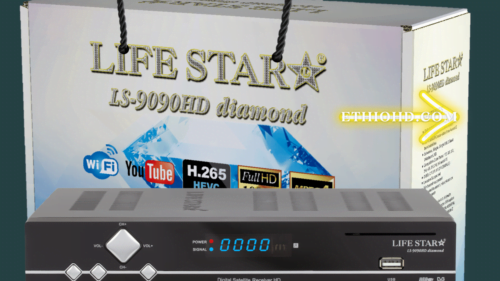Introduction
The GTMedia V8 FINDER 2 Software , renowned for its exceptional hardware, takes the spotlight in this software-focused review. Delving into the intricacies of its programming, we unravel how the software elevates the overall satellite tracking experience.
GTMedia V8 FINDER 2 Reveiw
The GTMedia V8 FINDER 2 serves as a tool, for aligning satellite dishes. It is widely used by both enthusiasts and professionals to install and fine tune their satellite TV setups. Some notable features of the GTMedia V8 FINDER 2 include;
- LCD Screen; The device comes equipped with a LCD screen that conveniently displays all information about the satellite signal, such as signal strength, quality and other parameters.
- Signal Detection; This device assists users in locating and locking onto satellite signals facilitating alignment of satellite dishes.
- DVB S2/S2X Compatibility; The V8 FINDER 2 supports both DVB S2 and DVB S2X standards ensuring compatibility with a range of satellite signals and broadcasting requirements.
- Satellite Identification; It can identify the satellites in the sky. Provide detailed information about them aiding users during the alignment process.
- Portable Design; The device boasts an portable design allowing users to easily carry it while setting up their satellite systems.
- User Friendly Operation; With its intuitive interfaces and controls individuals, without technical knowledge can effortlessly align their satellite dishes using this device.

Unveiling the Software Features
User-Friendly Interface
The GTMedia V8 FINDER 2 boasts a user-friendly interface, making satellite tracking accessible for users of all levels. Navigate effortlessly through menus, settings, and calibration options, ensuring a hassle-free experience right from the start.
Real-Time Signal Analysis
Experience the power of real-time signal analysis with the GTMedia V8 FINDER 2 software. This feature provides instant feedback on signal strength, allowing users to fine-tune their dish alignment for optimal performance. Say goodbye to guesswork and hello to precision.
Installation and Setup
Seamless Installation Process
Installing the GTMedia V8 FINDER 2 software is a breeze. Our step-by-step guide ensures a seamless installation process, whether you’re a seasoned user or a beginner. Get ready to embark on a journey of uninterrupted satellite entertainment.
Calibration Wizard
The calibration wizard within the software simplifies the setup process further. Follow intuitive prompts to calibrate your device accurately, ensuring maximum signal strength and clarity. The GTMedia V8 FINDER 2 software empowers users to achieve professional-grade results effortlessly.
Performance Optimization
Signal Strength Optimization
Unlock the full potential of your satellite signal with the GTMedia V8 FINDER 2 software. This section provides insights into optimizing signal strength, ensuring a consistently high-quality viewing experience. Fine-tune your settings and enjoy crystal-clear visuals every time.
Weather-Adaptive Technology
The software incorporates weather-adaptive technology, allowing the GTMedia V8 FINDER 2 to excel in adverse conditions. Discover how the software adapts to changing weather patterns, providing a reliable signal lock even when faced with challenges.
Troubleshooting and Updates
Intelligent Troubleshooting
Navigate through common issues seamlessly with the GTMedia V8 FINDER 2 software’s intelligent troubleshooting features. Identify and resolve challenges with ease, ensuring uninterrupted satellite enjoyment.
Regular Software Updates
Stay ahead of the curve with regular software updates. This section emphasizes the importance of keeping your GTMedia V8 FINDER 2 software up-to-date, ensuring access to the latest features, enhancements, and bug fixes.
FAQs: Answering Your Queries
How frequently should I update the GTMedia V8 FINDER 2 software?
Can the GTMedia V8 FINDER 2 software be customized for specific satellites?
Is the calibration wizard suitable for beginners?
Does the GTMedia V8 FINDER 2 software support multiple languages?
Can I install the GTMedia V8 FINDER 2 software on multiple devices?
What sets the GTMedia V8 FINDER 2 software apart from other satellite tracking solutions?
Conclusion
In conclusion, the GTMedia V8 FINDER 2 software stands as a testament to innovation in the world of satellite tracking. Its user-friendly interface, real-time analysis, and performance optimization features redefine the way users interact with their satellite devices. Elevate your satellite experience with the GTMedia V8 FINDER 2 and its cutting-edge software.
Check for Related Digital finder Software: here